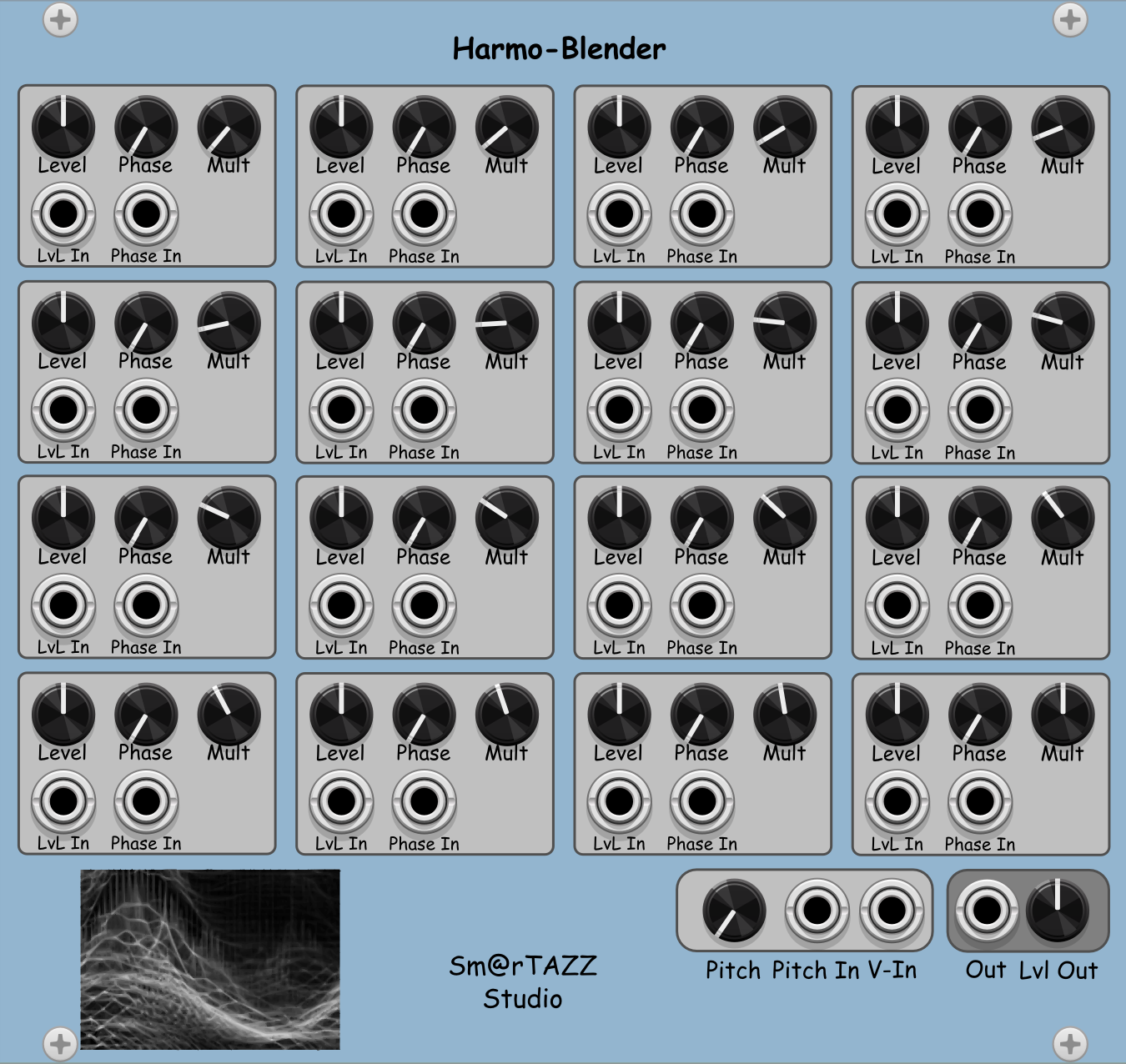
Harmoblender Module
for VCV Rack, Ⓒ Sm@rTAZZ Studio, developed by Marinko Laban
Last updated September 14th, 2024. This manual is valid for the 2.4.0 release of the module. Older releases may not support everything stated here.Introduction
The Harmoblender is a polyphonic VCO module for VCV Rack. It allows you to blend a maximum of 16 harmonics of a sine wave. THe hamronic number, level and phase can be set for each sine wave. Level and phase can be modulated by an external signal.
Manual
The Harmoblender is a VCO where you can shape your wave form by blending harmonic sine waves. Each sine wave has its own level and phase. The output signal is a blend (summation) of all sine waves together.
Panel Functions
The Harmoblender is divided in in a grid of 4 x 4 blocks, one for each sine wave you can blend in. At the bottom, there are a couple of overall panels, all described below.
The 16 harmonics
Level dial: You can set the outut level of this particular harmonic to be sent to Out. It ranges from -1.0 to 1.0, where a negative value inverts the sine wave, also equal to a 50% phase shift. A note of warning: As all harmonics are added on top of each other, the total output level can quickly go beyond a safe level. Always use the overall output level dial (Lvl Out) at the bottom to reduce the output level. Also use a brick wall limiter in your patch to ensure hearing damage is not a risk.
Phase dial: You can change the phase of this particular harmonic when it is sent to Out. It ranges from 0.0 to 0.999.
Mult dial: This is the multiplication factor of the base pitch for this harmonic. When initializing the module, the 16 harmonics will have a multiplication factor of 1 to 16, left-right, top-bottom. This so you can easly blend any of the first 16 harmonics. The multiplication can be set individually for each harmonic, between 0 (does not add to the signal) to 32 (32 times the base pitch). So, if you set your base pitch at 100 Hz, a Mult value of 1 will add a 100 Hz signal to the overall output. A Mult vALUE of 2 will add a 200 Hz (octave up) signal. A Mult value of 3 will add 300 Hz and so on.
So to mimic a nice organ sound, you can simply blend in all sine waves with a power of 2 as multiplier, so using 1, 2, 4, 8, 16 and 32 as multiplier, and then blend in the levels accordingly. Especially when using different LFOs to modulate the phase of the various harmonics, some pretty sweet organ sounds can be simulated.
Lvl In: You can use this input to modulate/set the level of this harmonic. It maps the input value, assumed -10V..10V, to -1.0..1.0.
Phase In: You can use this input to modulate/set the phase of this harmonic. It maps the input value, assumed 0V..10V, to 0.0..1.0. Any negative input value will be converted to a positive value by means of an ABS() function.
The Bottom Input Panel
Pitch: The Pitch knob can be used to set the base frequency of the VCO. By default, it is set to 261.63 Hz (C4). Note that if a cable connected to the V-In jack, the voltage supplied will be used to set the pitch by 1 V/Oct, where 0 V will result in the base frequency as per this knob setting. Therefore, you can use this knob also as an absolute tuning knob of the VCO, but not as a relative detune, as you can only tune the base frequency based on 0 V input.
Pitch In: can be used to modulate/set the tuning (pitch) of the VCO. Usually, this is done with an LFO signal, but any modulation source can be used. The modulation is mapping the input voltage, assumed 0..10V, to one octave below and above the pitch.
V-In: can be used to control the frequency (pitch) of the VCO. It takes a typical V/Oct input from e.g. a MIDI controller module.
The Bottom Output Panel
Out: This is the output audio signal. You can use it to send the audio to a filter or VCA or so.
Lvl Out: This is the overall audio output level of the VCO. Use it to reduce the level of the output signal, especially when adding many high-level harmonics.
Menu Items
None specific.
You will find a tutorial below in due time (work in progress)
Source Code & Plugin
Feel free to download the source code of this module. It is part of the STS-Free bundle and the full bundle is available here on GitHub. The STS-Free bundle (slug value "SmarTAZZStudio-Free") is also available as a downloadable plugin from the VCV Rack Library, so you can download and install the module directly from VCV here.
Feedback
Feel free to feedback any comments or questions you may have. Click here to email me. You can also leave a comment in the GitHub repository with the source code.
Finally, if you want to support me in my work, feel free to buy me a coffee via the button below. It is highly appreciated and helps me to continue my work.