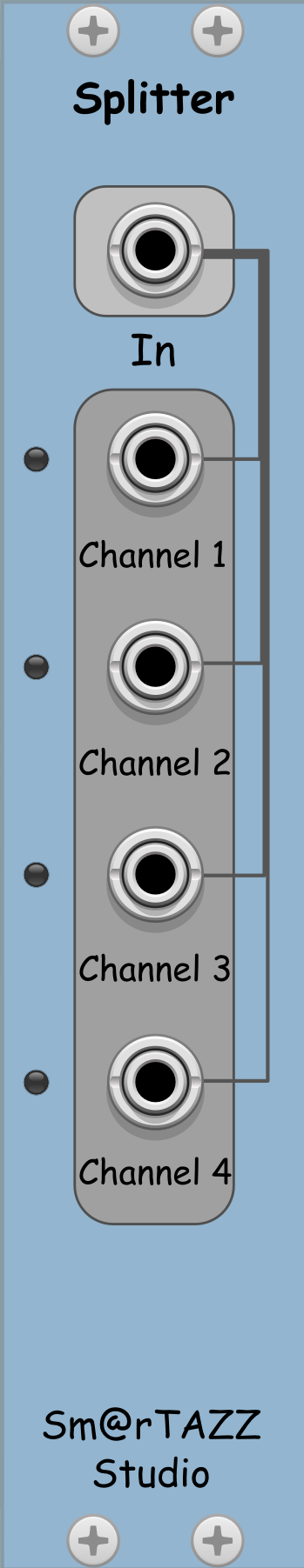
Splitter Module
for VCV Rack, Ⓒ Sm@rTAZZ Studio, developed by Marinko Laban
Last updated May 23rd, 2024. This manual is valid for the 2.2.0 release of the module. Older releases may not support everything stated here.Introduction
The Splitter is my second attempt to write a VCV Rack module, and it is therefore quite simple in its design and working. It simply splits a polyphonic input signal to a maximum of 4 outputs. If the input contains more than 4 polyphonic channels, they will be ignored.
The reasons for starting this plugin, and a series of other plugins, are:
- I want to gain experience in the C++ programming language. C++ appears to be the mainstream DSP programming language and this is a good-sized set of programs to sink my teeth in.
- I love synths and guitar and anything around music making and recording. Just as a hobby, as I have no professional education in this field.
Manual
There is no real manual, as this plugin is quite simple. One polyphonic input splits into a maximum of four outputs. All channels above the 4th are ignored. You can define the sort order of the output channels.
Panel Functions
The lights in front of each output will light up in red, in case the output channel is active. Meaning: If this channel was present in the polyphonic input. If there are more than 4 channels in the input signal, they are simply ignored.
So if you have only 2 channels in your input, only the first two output lights will light up. If you have 6 channels in your input, only channels 1 to 4 will be sent to the output. No warning or so will be displayed.
Menu Items
Sort Outputs: You can select between Pitch Up, Pitch Down and Channel. By channel, the output is simply sorted by channel number, and each input channel goes to the corresponding output. In case Pitch Up or Down is selected, the output channels are sorted by Pitch. This allows you have some control which pitch goes to which sound generator. For instance, when playing chords, you can send the lowest note to a base sound generator, and the others to a more ambient sound generator.
You can find a tutorial video below:
Source Code & Plugin
Feel free to download the source code of this module. It is part of the STS-Free bundle and the full bundle is available here on GitHub. The STS-Free bundle (slug value "SmarTAZZStudio-Free") is also available as a downloadable plugin from the VCV Rack Library, so you can download and install the module directly from VCV here.
Feedback
Feel free to feedback any comments or questions you may have. Click here to email me. You can also leave a comment in the GitHub repository with the source code.
Finally, if you want to support me in my work, feel free to buy me a coffee via the button below. It is highly appreciated and helps me to continue my work.